





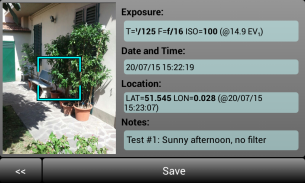



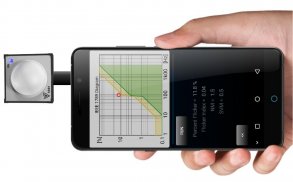
LxMeter

คำอธิบายของLxMeter
แอปพลิเคชั่นนี้จะเปลี่ยนโทรศัพท์ของคุณให้เป็นเครื่องดนตรีที่ทรงพลังด้วยฟังก์ชั่นดังต่อไปนี้:
★ ลักซ์มิเตอร์
★ เครื่องวัดค่าแสง
★ แฟลชมิเตอร์
★ สปอตมิเตอร์
★ เครื่องวัดสี
★ เครื่องวัดการสั่นไหว
ในฐานะที่เป็นเครื่องวัดแสง คุณสามารถวัดความสว่าง (ความหนาแน่นของฟลักซ์ส่องสว่างที่ตกกระทบบนพื้นผิว) ได้ตั้งแต่ 0.1 ถึง 3000000 ลักซ์ เมื่อใช้แอปในโหมด "มาตรวัดแสง" คุณจะได้รับมาตรวัดแสงตกกระทบ/แสงสะท้อนที่ใช้งานง่าย และคุณสามารถกำหนดระดับแสงที่เหมาะสมสำหรับภาพถ่ายได้
LxMeter รองรับการวัดแสงแฟลชและสามารถแสดงเปอร์เซ็นต์ของแสงแฟลชในการรับแสงทั้งหมด
LxMeter ยังสามารถจัดการกับทิวทัศน์หรือวัตถุอื่นๆ ที่อยู่ไกลออกไปได้ด้วยการเรียกใช้โหมดสปอตมิเตอร์ คุณสามารถวัดความสว่าง (cd/m2 หรือฟุตแลมเบิร์ต) และอุณหภูมิสีที่สัมพันธ์กัน (CCT)
มีการเพิ่มเครื่องมือวิเคราะห์ที่มีประสิทธิภาพใน LxMeter เพื่อประเมินประสิทธิภาพการกะพริบของแหล่งกำเนิดแสงตามมาตรฐาน IEEE 1789 คุณสามารถตรวจจับฮาร์มอนิกได้สูงสุด 30kHz แสดงสเปกตรัมความถี่ และรับพารามิเตอร์ทั้งหมดที่พบได้ทั่วไปในเครื่องวัดการสั่นไหวระดับมืออาชีพ
คุณสามารถระบุความไวแสง ISO และเวลาเปิดรับแสง และให้แอปแสดงค่ารูรับแสงที่เหมาะสมแบบเรียลไทม์ หรือตั้งค่ารูรับแสงและอ่านเวลาเปิดรับแสง คุณสามารถสลับระหว่างความเร็วชัตเตอร์และรูรับแสงได้อย่างง่ายดาย หรือเพียงแค่เรียกใช้โหมดแมนนวลและจดบันทึกตัวบ่งชี้ระดับแสง
LxMeter ช่วยให้คุณเพิ่มบันทึกลงในเอกสารส่วนตัวของคุณได้ ข้อมูลการรับแสงและตำแหน่งจะถูกเพิ่มโดยอัตโนมัติ คุณสามารถบันทึกหมายเหตุทั้งหมดเกี่ยวกับโครงการถ่ายภาพในไฟล์เก็บถาวรภายใน และใช้เป็นข้อมูลอ้างอิงในภายหลังเมื่อถ่ายภาพสุดท้าย
โปรดทราบว่าเพื่อประสิทธิภาพสูงสุด แอปนี้ต้องใช้เซ็นเซอร์ภายนอกของสายผลิตภัณฑ์ SS04
คุณสามารถใช้เซ็นเซอร์วัดแสงภายในโทรศัพท์ของคุณแทน (หากมี) แต่ในกรณีนี้ ความแม่นยำ การวัดจะแตกต่างกันไปขึ้นอยู่กับโทรศัพท์ สามารถดูรายละเอียดเพิ่มเติมเกี่ยวกับ SS04 ได้ที่ http://optivelox.50webs.com/DL_en/ss0x.htm
หมายเหตุ: นี่เป็นรุ่นทดลองของ
LxMeter Pro
(https://play.google.com/store/apps/details?id=com.optivelox.lxmeter2) ฟังก์ชันบางอย่างอาจถูกจำกัด
ข้อกำหนดหลัก:
★ การวัดความสว่าง (ลักซ์, ฟุตแคนเดิล, EV @ISO=100)
★ เครื่องตรวจจับสูงสุด (เฉพาะกับ SS04/SS04U)
★ แฟลชมิเตอร์ (เฉพาะกับ SS04/SS04U)
★ จับภาพแฟลช (เฉพาะกับ SS04U)
★ กราฟการเปิดรับแสง (เฉพาะกับ SS04U)
★ การวัดการกะพริบ: ดัชนีการกะพริบ, เปอร์เซ็นต์การกะพริบ, NM, SVM (เฉพาะกับ SS04U)
★ แผนภาพสี CIE พร้อมการวัดอุณหภูมิสี (เฉพาะกับ SS04UC/SS04B)
★ เครื่องทดสอบข้อกำหนดสีตามมาตรฐาน SAE J578
★ โหมดแฟลชทริกเกอร์วิทยุ (ผ่าน Bluetooth)
★ ระบบวัดแสงเฉพาะจุด (ทั่วไป 0.5°÷50°)
★ การวัดความสว่าง (cd/m2 ฟุตแลมเบิร์ต)
★ การวัดอุณหภูมิสี (CCT, Duv)
★ ตัวบ่งชี้ระดับการรับแสง
★ F-stop, ความเร็วชัตเตอร์, ความละเอียดความไวแสง ISO: 1, 1/2, 1/3 สต็อป
★ ค่าแสงของภาพยนตร์/วิดีโอ (อัตราเฟรม, มุมชัตเตอร์)
★ การชดเชยฟิลเตอร์ ND
★ Autorange (เฉพาะกับ SS04)
★ ตัวเลือกอินพุตแสง (SS04, SS04U, SS04B, เซ็นเซอร์วัดแสงในตัว, ค่าอินพุตด้วยตนเอง)
★ การจัดการเอกสารเก่า
★ ความคิดเห็นพร้อมแท็กสถานที่และการสนับสนุนแผนที่
★ รวมคู่มือผู้ใช้
★ ภาษาที่รองรับ: en,de,es,fr,it,ru


























